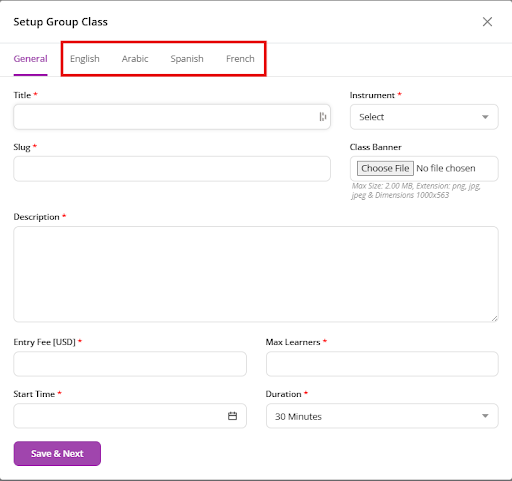Step-by-Step Procedure for Setting Up a Group Class
1. Access the Group Classes Section
- Go to your Dashboard.
- Look for the "Booking" section
- Under Booking, find "Group Classes" and select it.
- Click "Add Class" (located on the top right of the screen).
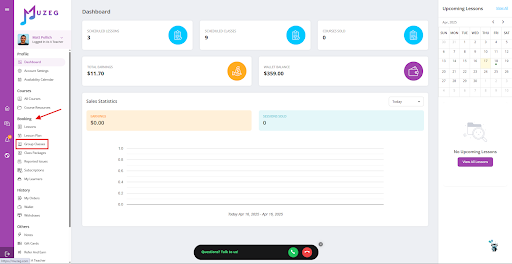
2. Title Section
- Add Title
- Instrument Selection:
Select the relevant instrument for the class from the list.
- Add Slug
Example
Title: "Beginner Guitar Course”
Slug: beginner-guitar-course
- Class Banner:
- Click "Choose File" to upload a banner image for the class.
File Size: Maximum 2.00 MB.
Extensions Allowed: PNG, JPG, JPEG.
Dimensions: 1000x563 pixels.
- Add Description
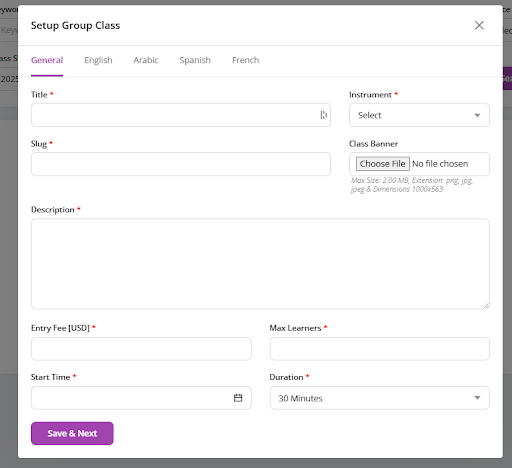
3. Subscription Details
- Entry Fee:
Enter the fee for the class in USD in the field labeled "Entry Fee [USD]".
- Start Time:
Specify the start time for the class.
4. Class Capacity and Duration
- Max Learners:
Enter the maximum number of learners allowed in the class.
- Duration:
Set the duration of the class (e.g., 30 Minutes).
5. Finalize Setup
- Review all the entered details to ensure accuracy.
- Make any necessary adjustments.
- Save the settings to complete the group class setup.
Key Feature: The tab system (English/Arabic/Spanish/French) lets you:
- Create fully localized class listings
- Reach diverse learner groups
- Maintain consistent formatting across languages
- Edit translations anytime